From Atlassian Server to the Cloud. Jira Migration Case Study
.png)
This time we partnered with a technology company located in the heart of Austria, specializing in the Atlassian product, DevOps and Software Development. In one of their projects they had to migrate from Atlassian Server to the Cloud. Due to the impending end of support for the server version, several experienced specialists, selected from Peakforce, had to join the team.
The Challenge
This project was for the client who had been using Atlassian tools for years to manage projects in industries such as energy, banking, and IT. Migrating to the Atlassian Cloud was the best choice for more integrated and efficient workflows. The real challenge was that the transition had to be done without downtime to avoid disrupting their existing processes. And we had to migrate both the Jira and Confluence environments that the customer was using.

Our Approach
We began by defining the project goals, deliverables, and technologies. After several meetings and listening carefully to our client's needs, we knew how to solve their problems. This helped us figure out exactly what work and steps we needed to plan for the move. This included analyzing the current state of Atlassian products, merging existing objects, and removing unused ones. By communicating online, we were able to keep everyone up to date and make changes to our plan during video calls.
A team of four consultants supported the client's project, not just to migrate, but to keep the system healthy. Our approach was rooted in our core values: scalability, expert advice beyond coding, process optimization, and building a trusted partnership.
After the audit, we decided to split the migration process into two parts:
- Testing the migration and customizing the Atlassian add-ons for the cloud environment.
- Moving to the final release and providing post-deployment support.
Peakforce experts executed both phases smoothly, ensuring that customer activities weren't disrupted.
The Results
What’s the outcome after our collaboration?
- Following the migration, an impressive 94% of users reported satisfaction with the new cloud setup, highlighting the improved ease of use and efficiency.
- We observed a 24% reduction in system downtime, emphasizing the reliability and stability of the Cloud infrastructure.
- The Cloud environment enabled a 32% improvement in project completion times, underscoring the impact of the right tools on productivity and performance

If you hesitate to choose Atlassian Cloud…
Many companies hesitate to migrate to the Cloud due to concerns about data security, potential downtime, and the complexity of the migration process. At Peakforce, we understand these concerns and help our customers choose the best solution for them, looking at all the pros and cons.
Our team employs best practices for data protection and a phased migration approach to minimize downtime and disruption. And we're not alone in following best practices. Atlassian provides extensive documentation on the security of its applications.
Why Migrate to Jira Cloud?
The decision to move to Jira Cloud comes with a number of great benefits, according to teams that have already made the transition. For starters, a study by Forrester showed that teams moving to the cloud saw a 358% return on investment. In addition, IT teams found that they could spend 50% more time on high-impact projects, resulting in a 95% customer satisfaction rating. And that's not all - developers got a 20% boost in productivity with Cloud's built-in tools and features.
With this solution, Atlassian takes care of all the maintenance and updates for you. That means teams don't have to worry about keeping their systems up to date or dealing with technical issues. This is especially important now that Atlassian has announced the end of support for Data Center in 2028.
Employees tend to be happier with Jira Cloud as well. It's easy to use, always has the latest features, and is available anytime, anywhere. And if you're worried about costs, Jira Cloud is actually less expensive in the long run.
Without the need for physical servers or additional IT support, companies save money and avoid the extra costs associated with traditional system maintenance. So, moving to Jira Cloud isn't just about upgrading tech; it's about making work better, faster, and more enjoyable for everyone involved.
Post-Migration Support and Optimization
Our job doesn't end with migration. We provide comprehensive post-migration support to ensure your teams are fully comfortable and productive in the new Cloud environment. This includes training sessions, optimization of workflows, and fine-tuning of configurations to leverage the full power of Atlassian Cloud. We're committed to making your Cloud journey a success, every step of the way.

Simplify tasks and teamwork with Atlassian

Unlock business growth with Salesforce

Transform your data into smart decisions with Splunk




.png)
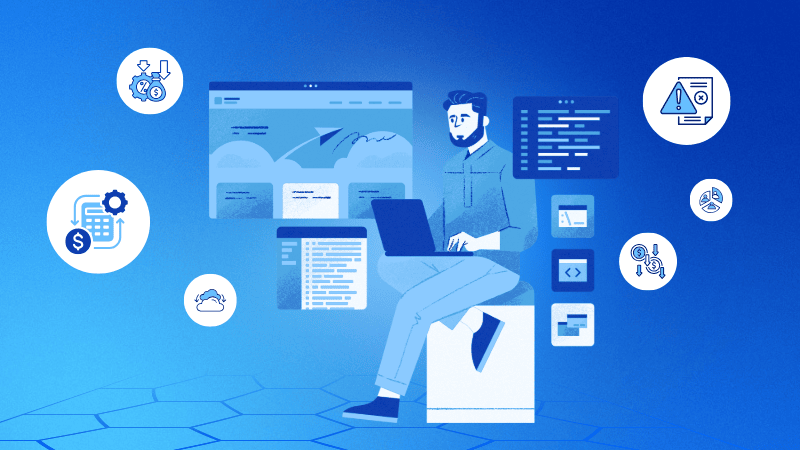
.png)
