Top 5 Project Management Tools for Manufacturing Companies in 2025

Project management in a factory - reality check
Let’s start with a story. At Factory X, everything revolves around screws - small, but essential for clients across Poland. For over 20 years, this family-owned business has built its reputation on quality and reliability. Fifty people in the office make sure every shipment leaves on time.
But in practice… it’s not that simple. It's chaos.
Delivery updates fly back and forth in emails. Every department keeps its own spreadsheets. When a client calls asking about an order, it often means digging through inboxes, notes, and asking around to find out what was agreed. Everything works - but only as long as everyone’s around and remembers what’s going on.
It doesn’t have to be this way. Today, teams have access to modern digital tools that make work easier, faster, and more transparent. These tools bring data and collaboration into one place - helping everyone stay aligned and reducing the daily chaos.
There are plenty of options on the market, but in this article, we’ll focus on five project management platforms we believe are worth considering.
1. Jira
Jira is Atlassian’s flagship project management platform.
Originally launched in 2002 as a bug-tracking tool for software developers, it has since evolved into a comprehensive solution for teams of all types - from engineering to marketing, HR, and operations.
Jira supports both small teams and global enterprises. In a single cloud instance, up to 100,000 users on a single site can collaborate while maintaining structured workflows and role-based permissions.
Until recently, Jira was available both as on cloud and an on-premise product (Data Center), but Atlassian has announced that support for Data Center will end in 2028, signaling a full shift to the cloud. You can access Jira through a web browser or mobile app (iOS and Android). There is no desktop application.
In Jira, a project is a collection of tasks related to a specific product, team, or business goal. Projects can be treated as a container for organizing and tracking these tasks across the team. Jira organizes work into different work items, each representing a specific kind of task:
- Initiative - collections of epics that drive toward a common (usually big and more complicated) goal.
- Epic - A large goal or feature that consists of many smaller tasks (Stories).
- Story - a user-focused requirement, often used in agile teams.
- Task - a general piece of work that doesn’t fit other types.
- Bug - a problem that needs fixing.
- Sub-task - a smaller, dependent task under a parent issue.
You can also create your own work items according to the needs of the project.
Jira is designed as a versatile software, making it a good fit for agile, lean, and other more or less traditional forms of project management.
Jira also integrates with other Atlassian tools like Jira Service Management, Confluence or Loom, a video messaging tool that allows users to record and share short videos directly within Jira. Instead of writing long descriptions or updates, teams can quickly explain issues, demonstrate bugs, or provide feedback through video.
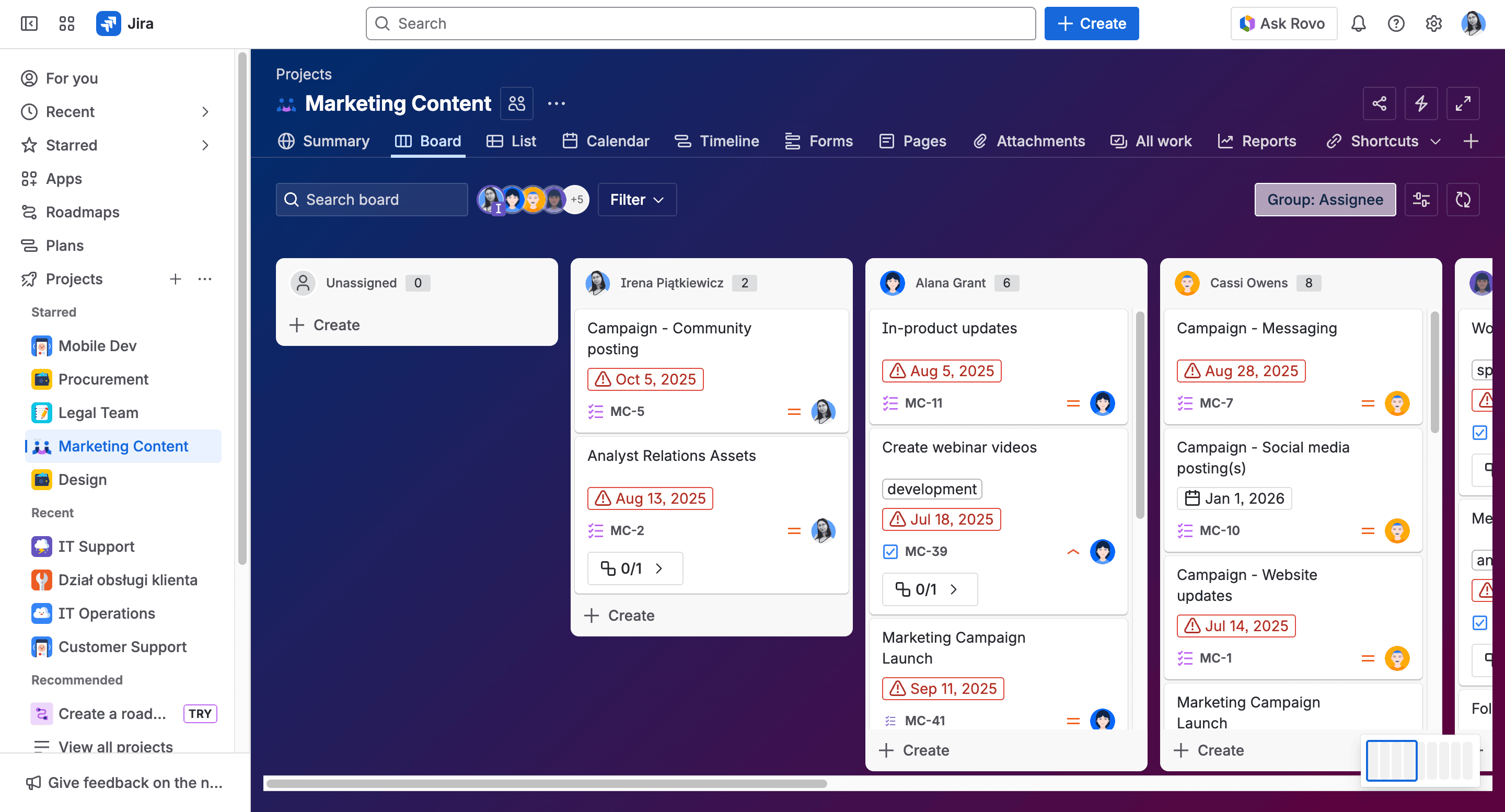
Pricing
Jira Cloud offers four subscription tiers - Free, Standard, Premium, and Enterprise. Pricing is transparent and based on the number of users and the chosen plan.
- Free - Ideal for small teams starting with project management. Includes all core features for managing projects and tasks, with enough capacity to test Jira in real use.
- Standard - Best for growing companies that need more structure and control. Adds permissions, better automation, and data management features to support teamwork as the company scales.
- Premium - Designed for organizations managing multiple teams or complex projects. Adds advanced planning, unlimited storage, and 24/7 support to keep operations running smoothly.
- Enterprise - Built for large, global companies. Offers centralized administration, advanced analytics, unlimited automation, and multiple Jira instances under one umbrella.
What’s important to note, Jira is a single comprehensive product that we can expand depending on the plan and access with other Atlassian apps (eg, Confluence, Jira Service Management) on one online platform.
We have included a detailed description of all plans and the differences between them in this article. You can compare the prices of different plans on the Atlassian website.
AI
Atlassian is integrating AI deeply across its product suite through Atlassian Intelligence.
Atlassian uses a mix of its own and trusted third-party AI models, including technology from OpenAI, Anthropic, Google, and others, to give users the best possible results.
Within Jira, AI features help teams:
- Generate issue descriptions or summaries. Transform and summarize content while you’re writing.
- Find relevant information using natural language search,
- Get context-based insights from data across Jira and Confluence,
Under the hood, the Teamwork Graph maps relationships between people, projects, and tools, enabling context-aware recommendations. Additionally, Rovo, Atlassian’s new AI assistant, allows users to query knowledge from across their organization - not just Jira data.
Security
When it comes to security, Atlassian’s cloud infrastructure is compliant with leading frameworks such as ISO 27001, SOC 2, GDPR, and FedRAMP (for U.S. government customers), with a focus on continuously checking the market trends in this area.
At this point, we have a choice between the Atlassian Cloud, Atlassian Government Cloud as a beta, and Atlassian Isolated Cloud (single-tenant deployment) coming soon.
Atlassian Guard (add-on subscription for Cloud) gives organizations the benefit of enterprise-grade identity and access management, including user management, user security, data loss prevention, and threat detection.
Data residency is a feature available for Standard, Premium, and Enterprise cloud subscriptions, which is important in regulated industries like finance, government, or healthcare that may need data residency to operate in a cloud environment.
Developers creating integrations or custom apps can use Forge, Atlassian’s cloud development platform, which ensures that all app data is securely hosted within Atlassian’s infrastructure.
These measures make Jira suitable for highly regulated industries that demand strict compliance and data protection standards.
Support
Jira’s support options depend on the subscription plan:
- Free - Access to community forums and self-service documentation.
- Standard - Support via web form with business-hours response - regionally-based team 9/5.
- Premium - 24/7 support for high-impact issues with faster response times.
- Enterprise - 24/7 support for all technical issues, a dedicated senior support team, fastest response times, and phone support.
The Atlassian Community is particularly strong, with thousands of active users sharing advice, templates, and custom workflows.
Atlassian also maintains a cloud roadmap to communicate upcoming changes and improvements, keeping customers informed and prepared for updates.
Advantages
- Scales from small teams to global enterprises (Payment is made per user on a monthly basis or yearly basis with tiered pricing)
- Highly customizable projects, workflows, dashboards, and automations, adjusted to different work methodologies (Agile, Lean, etc.).
- Multiple view types (list, card, timeline, backlog, etc.)
- One platform with native integrations with Confluence, Jira Service Management, Bitbucket, and thousands of third-party apps
- Comprehensive security and compliance framework
- Transparent cloud-first development strategy with AI development
- Extensive documentation and community resources
- Multi-language support (20+ languages, including Polish, Japanese, and German)
2. Asana
Asana was founded in 2008 by Dustin Moskovitz (Facebook co-founder) and Justin Rosenstein to help more teams do great work - without the busywork.
Asana is a Sanskrit word that refers to the place and pose in which a yogi sits. Asana’s founders chose it to describe what they set out to build, a product that brings ease, focus and flow to you, your team, and your work.
As a software-as-a-service platform, Asana runs directly in the browser, with additional desktop and mobile apps for users who prefer native access. This platform is widely used by business, marketing, operations, and HR teams rather than development teams. It focuses on collaboration, visibility, and aligning day-to-day work with broader company goals.
Asana’s structure revolves around a clear hierarchy of work items:
- Goals - organization-wide objectives that guide priorities.
- Portfolios - groups of projects that track progress toward strategic initiatives.
- Projects - containers for related tasks.
- Tasks and Subtasks - individual pieces of work assigned to team members.
Team organization mirrors company structure, with Organizations, Teams, Members, and Guests defining access levels and collaboration boundaries.
Pricing
Asana offers five pricing tiers:
- Personal (Free) - Free for up to 10 users with unlimited tasks, projects, messages, and storage. List, board, and calendar views
- Starter - Adds Timeline and Gantt view, workflow builder, advanced search, Asana AI, custom fields, and forms.
- Advanced - Includes goals, unlimited portfolios, approvals, workload, and native time-tracking. Integrations with Salesforce, Tableau, and Power BI.
- Enterprise - Adds resource management, advanced admin controls, security integrations, and compliance tools (SAML, SCIM, project admin controls, team membership admin control).
- Enterprise+ - Solutions for companies needing to meet strict compliance requirements (HIPAA compliance, data residency, SIEM integration, Data loss prevention integration support, eDiscovery)
Asana’s pricing grows with your team. The smallest subscription includes 2 seats, and you can’t add a single additional seat - subscriptions increase in set increments depending on the total user count.
Additionally, advanced features like AsanaAI Studio, Compliance Management, and Permissions Management are offered as separate add-ons.
AI
Asana AI is powered by trusted partners like OpenAI and Anthropic. Their technology runs on secure cloud servers managed by Asana and AWS. According to Asana, customer data is never used to train AI models, and any information shared with the AI is deleted right after it’s processed.
Asana Intelligence introduces automation and smart insights into everyday work. AI in Asana helps users:
- Get quick updates on the status of your projects and tasks
- Get AI-powered answers to project management questions
- Automatically fill in important fields
- Create summaries and descriptions of your projects, tasks, and portfolios
- Set better goals - smart goals analyze existing goals and offer suggestions for improvement, including adding success criteria, impact summaries, parent goals, supporting subgoals, and assigning accountable teams.
With Asana AI Studio (billed separately), teams are provided with a no-code interface to set up workflows in minutes, combining the power of large language models (LLMs) and Asana’s rules engine. Smart workflows created in AI Studio can then be published for use across your organization.
Security
Asana is built on a secure cloud architecture that complies with major global standards. Its data centers are located in the US, Europe, Japan, and Australia, ensuring regional compliance and data residency options.
Key security and compliance features include:
- SOC 2 and SOC 3 certification
- HIPAA compliance
- Enterprise Key Management (EKM)
- SIEM, DLP, and eDiscovery integrations
- IP allowlisting and mobile security controls
- Biometric authentication and attachment permissions
Protecting the data you trust to Asana is our first priority. Asana uses physical, procedural, and technical safeguards to preserve the integrity and security of your information. We regularly back up your data to prevent data loss and aid in recovery. Additionally, we host data in secure SSAE 16 / SOC2 certified data centers, implement firewalls and access restrictions on our servers to better protect your information, and work with third party security researchers to ensure our practices are secure - Asana website
Support
Asana’s customer support scales with your plan:
- Free - Access to Help Center and community forums.
- Starter / Advanced - Email support during business hours.
- Enterprise and Enterprise+ - 24/7 support
However, more precise information is not available on their website or resources. The Asana Community Forum is active and moderated by both Asana staff and expert users, offering practical advice and tips.
Advantages
- Very intuitive interface with a low learning curve
- Ideal for non-technical and cross-departmental teams, from small to enterprise
- Built-in workload, resource, and time tracking tools
- Goal and portfolio management capabilities
- Automation and reporting features
- Available in multiple languages (English, Polish, German, French, Japanese, and more)
3. Smartsheet
Smartsheet was founded in 2005 as a project and work management platform built around the familiar spreadsheet interface. Today, it’s used by a wide range of organizations - from small businesses and nonprofits to more than 80% of Fortune 500 companies. Its flexibility makes it especially popular in industries such as government, construction, financial services, higher education, and nonprofit organizations.
Smartsheet supports a wide range of use cases, including project management, IT portfolio management, enterprise PMO, marketing and creative operations, and service delivery. It’s a SaaS platform available via web browser, desktop app, and mobile app.
At its core, Smartsheet combines the power of spreadsheets with project management features like Gantt charts, card and calendar views, dashboards, formulas, and workload tracking. Users can build automated workflows, generate reports, and create forms without coding.
Smartsheet is organized into Workspaces, which function like shared storage areas for your project assets. Each workspace can include folders, sheets, reports, forms, dashboards, and document collections, making it easy to centralize and collaborate on project materials - from contracts and presentations to design assets.
Access is managed through five permission levels:
- Viewer
- Commenter
- Editor
- Admin
- Owner
This structure allows flexible collaboration - you can share entire workspaces with teams or clients, or set item-level permissions for specific needs.
Smartsheet integrates with hundreds of business tools - some integrations are free, some included in Business and Enterprise plans, while others are available as paid add-ons.
.jpg)
.png)
Pricing
Smartsheet offers a 30-day free trial with no credit card required.
Pricing is divided into several plans (Pro, Business, and Enterprise), each adding more features like extra automations, views, governance controls, and integrations.
- Pro - Best for small teams (up to 10 people) who need basic project management tools like Gantt charts, task boards, and forms. Great for tracking work in one place without extra admin effort.
- Business - Ideal for growing teams that collaborate across departments. Adds advanced automation, resource tracking, and admin controls to manage multiple projects efficiently.
- Enterprise - Designed for larger organizations with strict security or compliance needs. Includes AI features, single sign-on, directory integrations, and unlimited storage.
- Advanced Work Management - Built for enterprises managing complex portfolios or multiple systems. Adds premium apps and integrations for tools like Salesforce and Jira, plus top-tier support.
Prices are available on Smartsheet’s pricing page.
In addition to subscription tiers, Smartsheet provides add-ons - paid extensions that enhance functionality (e.g., Branfolder, Dynamic View, or Data Shuttle). Some of them are already included in the Enterprise plan.
AI
Smartsheet’s approach to AI focuses on security, transparency, and user control. The company emphasizes that it does not use customer data to train AI models, and users always have visibility when an AI-generated output is being displayed.
Its AI capabilities are powered by Azure OpenAI and Amazon Bedrock, with some features (like image description generation in Brandfolder) using Google Vertex AI (Imagen model). All AI tools respect the user’s data residency selection.
Smartsheet AI includes tools for:
- Generate Formulas - Create complex formulas automatically based on sheet context (column names, data types, etc.).
- Generate Text and Summaries - Produce clear summaries or descriptions based on sheet data, with explanations to support decision-making.
- Analyze Data - Quickly visualize or aggregate data through generated charts and metrics.
- Get Help - Access contextual assistance drawn from Smartsheet’s knowledge base.
Users can refine or reject AI suggestions at any time - positioning Smartsheet AI as a collaborative assistant, not an automation that overrides user input.
Upcoming AI features include intelligent automations, AI agents, and the Smartsheet Knowledge Graph, designed to deliver even more contextual insights across projects.
Security
Smartsheet maintains enterprise-grade security with SOC 2 and GDPR compliance, and it is also FedRAMP authorized, making it suitable for government and regulated industries.
Security measures are documented in the Smartsheet Trust Center, which details ongoing compliance, privacy, and reliability updates.
Smartsheet’s security protections include:
- Encryption at rest and in transit
- Secure software development lifecycle (SSDLC)
- Bug bounty program
- Penetration testing
Security and enterprise controls include:
- Customer Managed Encryption Keys (CMEK)
- E-signatures
- Data retention controls
- Data egress
- Smartsheet regions (Choose specific geographic locations where your data is stored and managed.)
- Activity log
For public sector organizations, Smartsheet Gov delivers a dedicated environment aligned with US government compliance requirements.
Support
Smartsheet offers two main support options:
- Standard Support - 24/7 global phone support and access to Smartsheet University.
- Premium Support - Everything in Standard, plus live chat, 1:1 coaching, and faster responses (under 2 hours).
Support levels vary by plan:
- Pro users have access to community forums and self-service documentation. They can buy Smartsheet University as an add-on. No option for buying support packages.
- Business users can buy Standard or Premium support packages, Smartsheet Professional Services, Smartsheet University, and Technical Account Managers as an add-on.
- Enterprise customers have the Standard Support Package included in the plan costs. The rest of the services are available as add-ons.
- Advanced Work Management users have Standard and Premium Support Packages and Smartsheet University access included.
Advantages
- Low learning curve for anyone familiar with spreadsheets
- Multiple project views (Grid, Gantt, Card, Calendar) for flexible work management
- Built-in formulas and automation tools
- Portfolio, resource, and change management capabilities included
- Support for sharing with external users and guests
- Enterprise-grade security (SOC 2, GDPR, FedRAMP)
- Content management features through Brandfolder integration
Tools for small teams
Looking for something even simpler? Here are two tools that are very straightforward and designed more for smaller teams just starting.
4. Trello
A project management tool in the form of simple kanban boards.
Trello is also a product from the Atlassian company, but it is much less packed in features compared to Jira. Users love Trello for its simplicity and how easy it is to get started.
If you need a simple tool for adding additional information to tasks, such as the assignee, deadline, description, and attachments, and then changing their statuses, this tool is for you.
Trello features:
- Work is stored in tasks in boards
- Inbox to write down your ideas
- Callendar planer
- Read-made templates for different teams
- Automations (easy to set up)
- 200 available integrations
- Unlimited storage
- Mobile and desktop apps
- Atlassian Intelligence (AI)
- Extra views in Premium and Enterprise plans: Calendar, Timeline, Table, Dashboard, and Map
Trello is available in 4 plans - Free, Standard, Premium, and Enterprise.
.png)
5. Notion
Notion is a combination of a notebook and a project management tool. You can keep various important company information, databases, and simple boards or tables for work management in one place.
Notion has a very low barrier to entry, templates available for literally every occasion, and an interesting structure where each element behaves like a block that can be moved and changed. Notion users greatly appreciate its appearance, versatility, and use cases, which are limited only by our creativity.
Notion Features
- Thousands of free and paid templates (developed by Notion and the community)
- A few tools in one - notes, CRM, tables, boards, databases (with formulas)
- Ability to share pages outside the team
- Ability to embed/nest content anywhere
- AI Features (writing assistant, chatbot, AI Search)
- Integration with other tools
Notion offers four subscription tiers - Free, Plus, Business, and Enterprise.
.png)
Summary
Project management tools won’t replace good teamwork - but they can make it much easier.
In manufacturing, where every delay or missing part can affect the whole chain, having a clear picture of what’s happening is priceless.
The final choice of tool depends on the organization and its needs. Before implementation, your team must think of aspects such as the required features, number of users, security, and price. If your projects still live in spreadsheets and emails, maybe it’s time to try something new.
Pick one tool, test it with your team, and see how much easier managing production projects can become when everything - tasks, updates, and communication - finally lives in one place.

Simplify tasks and teamwork with Atlassian

Unlock business growth with Salesforce

Transform your data into smart decisions with Splunk



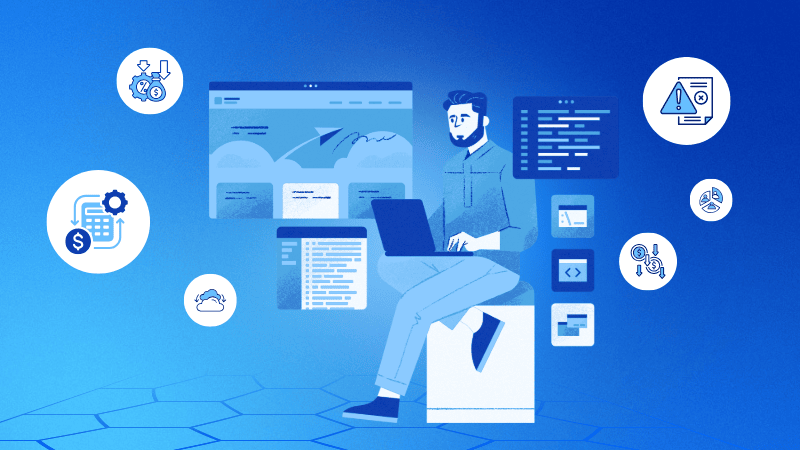

.png)
